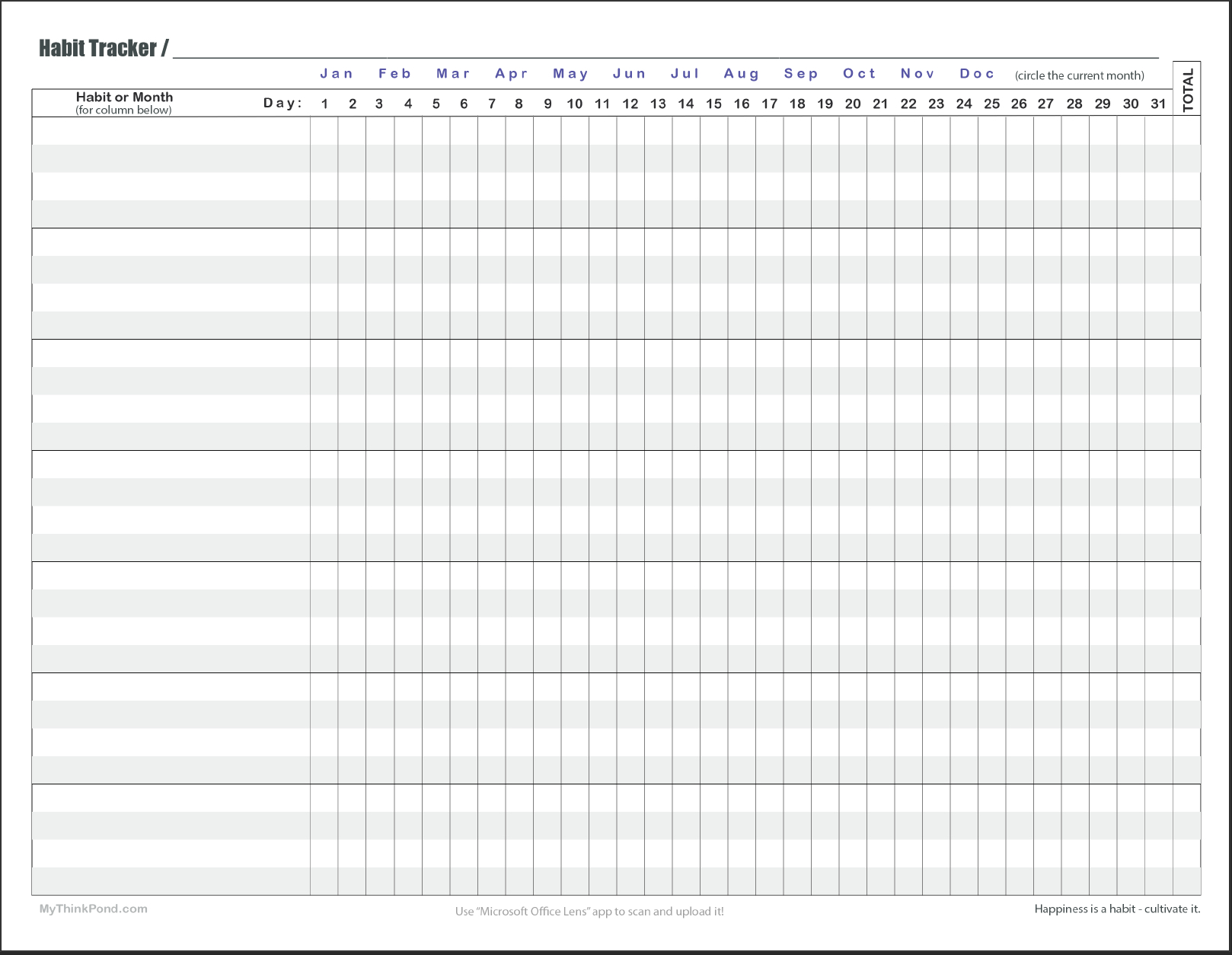Managing your time - Time-Block Method with free Templates (revised)
Article explores the time-block method as a way to manage your daily expenditure of time and presents a revised template that works best for me. See if this template works for you and adapt it if you find it useful. My latest technique is based on a revised method from what Cal Newport has called - The Time-Block Planner.
Updates:
- Compiled a series of q&a asked by blog readers over the year in hopes that my answers help others. The questions and answers are at the bottom of this article.

What is this article about?
There is an Eastern philosophy that summarizes the importance of time management. And it goes something link this:
How we spend our day is how we spend our lives.
and another philosophy that summarizes the value of time
Every morning we are given a new gift of 24 hours, how we use this gift wisely - shapes us, transforms us, molds us and helps forge a path towards our destiny. This process ends up being our journey.
I hope I’ve convinced you the value of time and why we want to make use of it effectively.
If you’ve come here looking for a new method or process to manage your time (along with some templates), then you’ve come to the right place. You are welcome to try out my system and see if it works for you. And the templates are completely free at no cost to you!
My Journey
Over the years, I have tried out many systems, techniques, templates, philosophies and understandings on effective time-management. I don’t want to name them all here because the books alone can fill a wall. I do not claim to be a master of any particular system. I am always refining and perfecting my art to this day. I will share what I use as my system and you are free to take what is useful and leave behind what does not work for you.
If you are anxious to get to the templates skip to the bottom of the page to download them. But if you’re interested in how to use them then it might be worth the read.
The system and why it did not work for me
Rather than going through my failures, let me share the system that I use today:
At this juncture, a few months ago I came across Cal Newport’s Time-Block Planner technique and I tried his method. It does work but over the months I have improvised and added additional changes to the template to make it work for me.
Here are my challenges with this technique:
- My typical work day consisted of 12-hrs and so I needed a bit more room for the daily time-block template.
- I am a minimalist at heart. I don’t think to carry a bag full of junk to manage my day. (although I end up carrying more junk for other reasons. Let’s not get into it now). With the book format, I felt that I will be carrying a lot of baggage on daily basis. Not to mention the cost to refill from Cal Newport’s system ($22.50 on Amazon for approx. 3.5 months of a planner - little pricey for my taste.)
- In his technique, he starts out with the premise that you time-block and plan your day before you use any devices such as computer or phone. For me, my planning details come from multiple sources. I have an secure office computer where my external meetings for that day come in. (I cannot access them from my home computer). I have a personal computer where my volunteer and personal, family activities, appointments comes from. I also have my evenings where I plan my continuous education and exploring new ideas and projects. So I need to incorporate from all of my sources to compile a plan for the day.
- As an engineer, I am a strong believer in the concept of a feedback-loop. And so I like to plan my next day using the time designated for “Daily Reflection and Journal” as well as “Daily Metrics”. (By the way, the “Daily Metrics” is a great idea.)
My improvised version of the Time-Block Planner Template
Using the ideas that best work for me, I have modified the templates and created my own templates shown below.
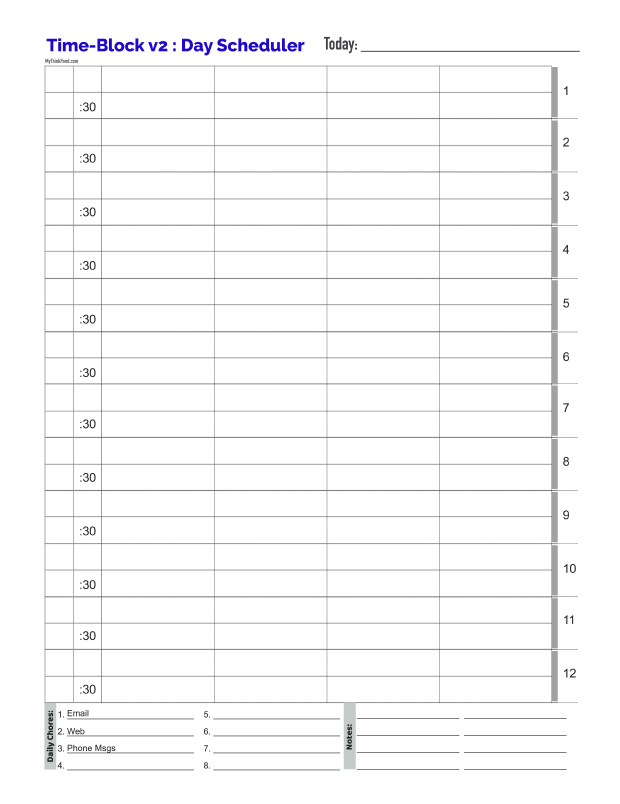 Time-Block Planner Front Page |
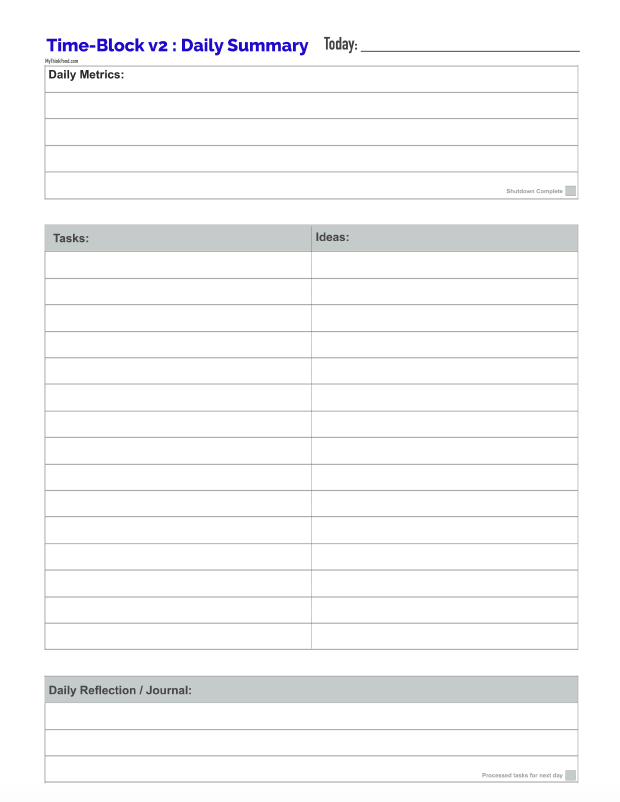 Time-Block Planner Back Page |
(scroll-down for the link to the templates)
Template Synopsis
Time-Block v2 : Day Scheduler
- Review Cal Newport’s Time-Block Planner system here before you try to make sense of the template above.
- With the first column, you can start your day at any arbitrary time each day but then stop at any arbitrary time and continue on. Examples: [6am, 7, 8, 9, 10, 11, 12, 1, 2, 3, 8pm, 9pm, 10pm] or [6am-6pm]
- This allows you to arbitrarily stop during the evening time when you can’t control the time for your chores with your kids or family.
- Or you can break up the day into two work activity segments.
- Or you can break your productivity times into multiple zones and take care of other activities in between.
- List out your daily-distractors (time-wasters) down at the bottom. I’ve given you room for up-to eight activities and some additional room at the “Notes” section below.
- I also like to see my hours spent each day and so the column in the right shows my tricking time.
Time-Block v2 : Daily Summary
- Use the “Daily Metrics” section and the “Shutdown Complete” check-box the same way as Cal Newport describes it.
- Same with “Tasks” and “Ideas” - remember, when you have an idea or task - jot it down and move on. When you get to a point where you need to organize it or during “reflection time”, assign those tasks and archive those ideas for a planned future or transfer it to the next day.
- Use the “Daily Reflection/Journal” section to note down what worked, what did not work, how to take corrective steps to better utilizing the system the next day.
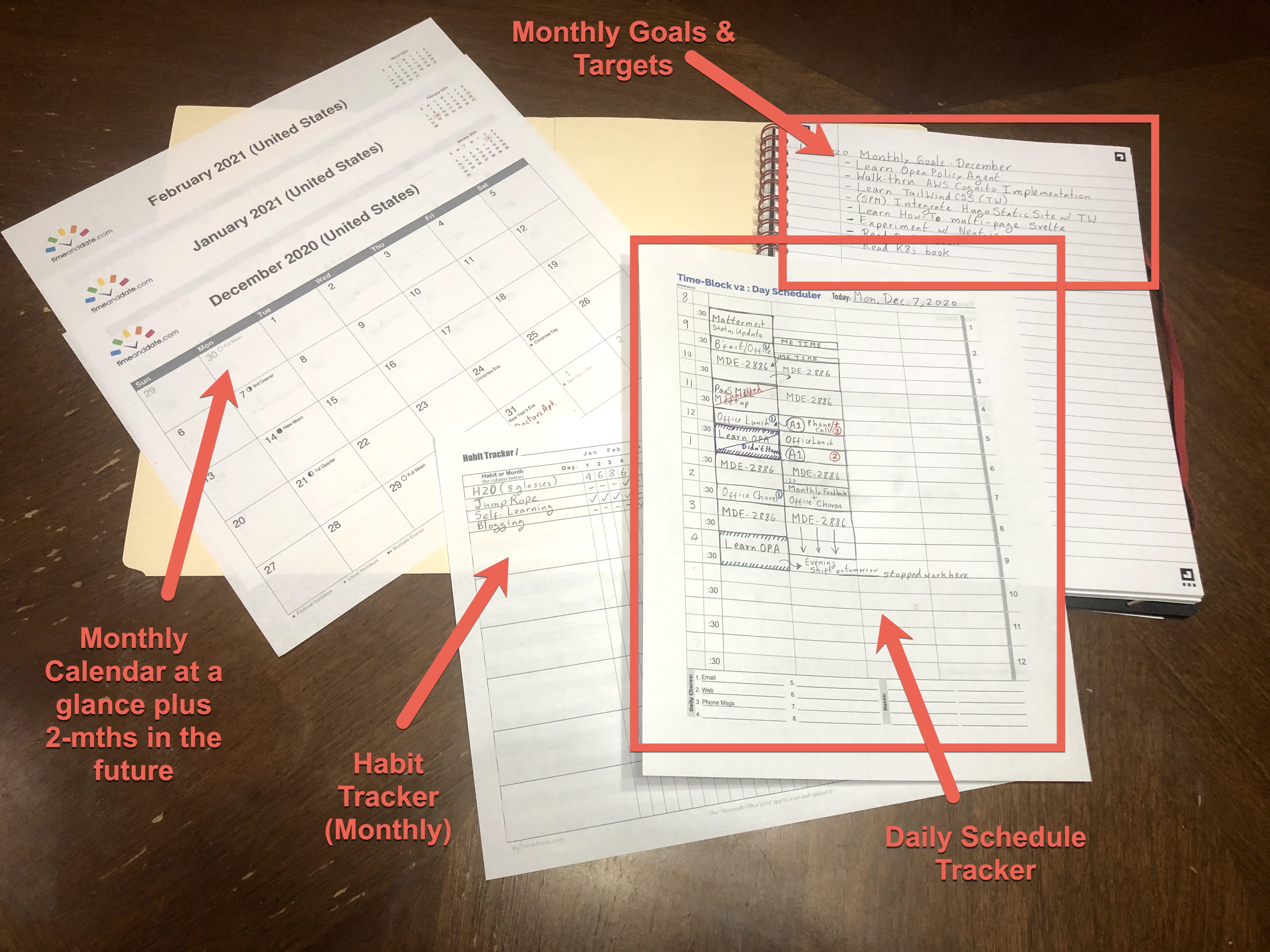
Time-Block Planner Front Page
Items in my small folio (that I carry around)
- Today’s Time-Block Daily Template - (two-pages, printed front and back). (scroll-down for the link to the templates)
- Monthly Calendar Template for last month, this month and next month (or two). Example: If current month is November, then I carry Oct, Nov, Dec, Jan.
- Habit Tracking Template for this month.
- My current Black n’ Red Wirebound Notebook (8.5 x 11) for jotting down notes and meeting minutes. Although the notebook is a bit pricey, I love the paper quality and one notebook typically lasts me for four months. So I think it’s a good investment.
- Uniball Signo 207 Medium Black pen (this works best for my note taking without bleeding).
- Uni Mechanical Pencil Kuru Toga 0.7mm
Larger Folio That Stays By My Desk at Home
- I keep a larger folio by my desk where each of the daily sheets get three-hole punched and organized. This will act as a journal. I have tabs for each month. My previous monthly items (see “Monthly Calendar Template” below) are also organized for the year.
- Keep in mind, the larger folio that stays home is your way to take inventory of your time and at the same time, not investing your hard earned money in some folio that was not designed with you in mind.
- People have asked me - why not use the bullet journal. You can - if that works for you. I’ve tried it and it did not work. But I do use the bullet journal for my daily note taking and meeting minutes. (I will share those samples in a future date).
How to use it?
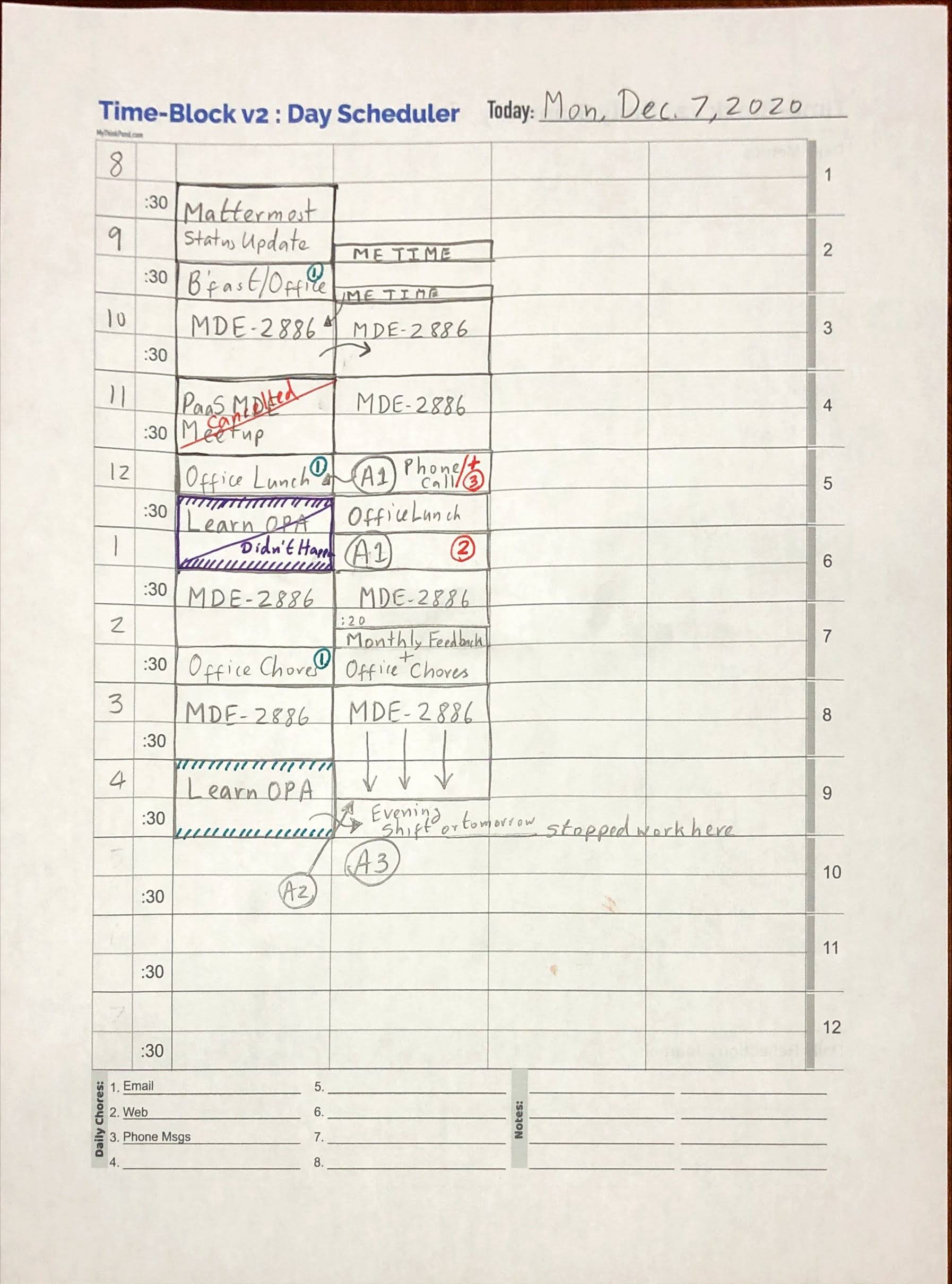 Time-Block Planner Front Page |
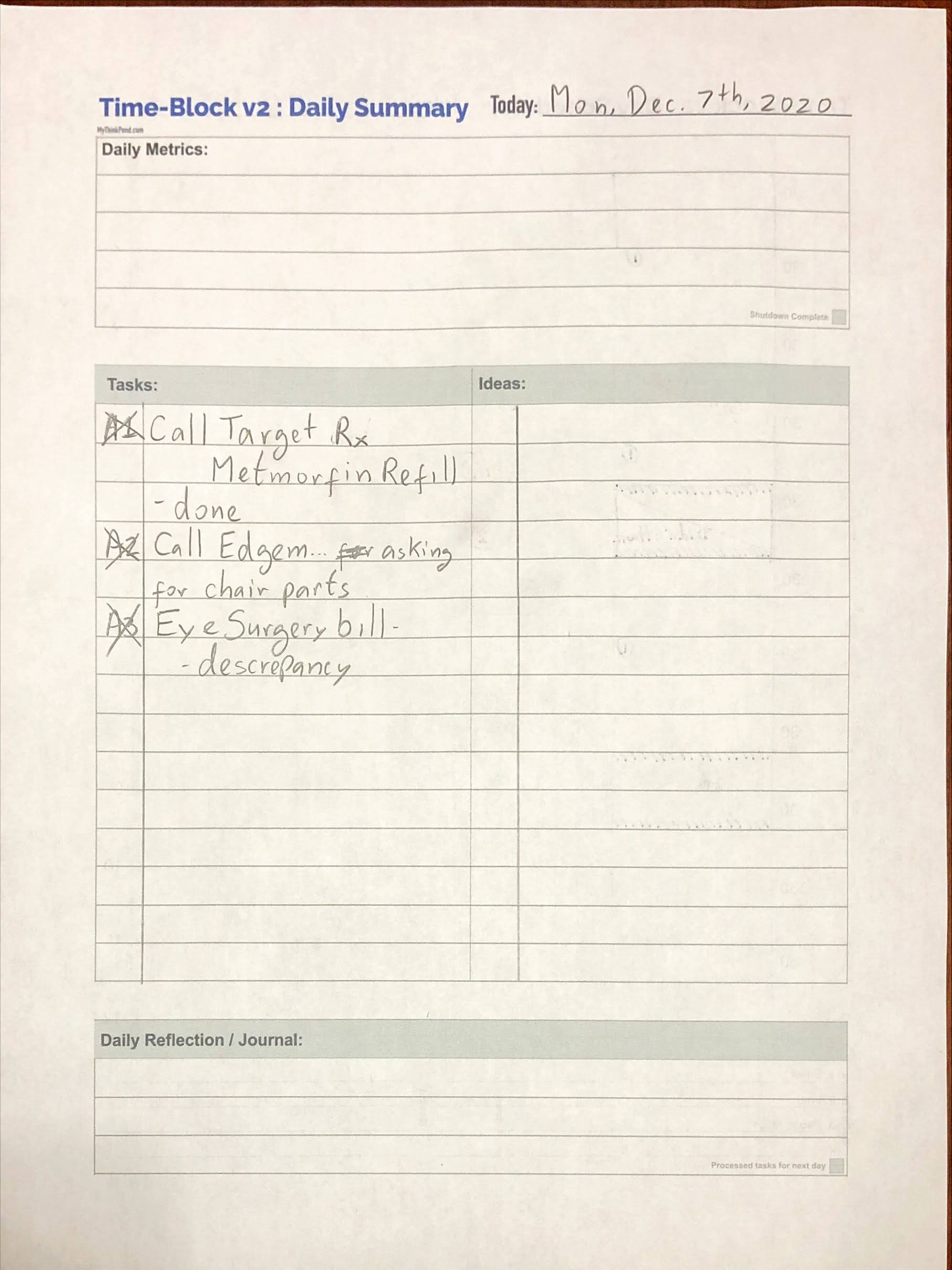 Time-Block Planner Back Page |
- Create and get into the habit of carrying a simple folio that holds all of your day to day items for organizing yourself and the valuable time. Try to avoid having to carry your life around.
- I print one of the above template for each day - front and back (one-page).
- At the beginning of each day, I get into my office computer, my personal computer and compile my schedule and then block my day accordingly.
- I assign time for my distractors (time-wasters) such as answering emails, web surfing, social-connections, etc - throughout my day. And I try to stick to it. When I catch myself wavering, I discipline myself to come back to the routine.
- Yes, new meetings come up throughout the day. If I’m unable to move the meeting to a future date, then I simply use the next column and improvise using the techniques taught by Cal Newport in his Time-Block Planner.
- I also keep several templates for organizing my monthly goals, tracking my habits, etc.
- At any given time, I try not to carry any additional templates except for today (front-and-back, 1 page), monthly page, habit page.
- When I have an idea or task that comes up, I designate it on the back page and move it at the end of the day when I reflect.
- At the beginning of each month (typically on the last day of current month or first day of next month), I plan my monthly.
This is my current system.
Download the templates
Templates are in PDF format. You can download them individually (or as one bundle from the links below)
- Time-Block Daily Template : for capturing your daily activities (One-Page, two-sided, front & back)
- Monthly Calendar Template : for capturing your monthly goals & activities (One-Page per Month). I typically carry last month, this month, and next month in my folio.
- Habit Tracking Template : for tracking your habits and goals (One-Page per Month). I typically carry this month habit tracker in my folio.
- Habit Tracking Half-Page Template : for tracking your habits and goals (One-Page per Month).
Here are two earlier versions I created to track time:
- Daily Template : (OLD - NOT USED) for capturing your daily activities (One-Page)
- To-Do List Template : (OLD - NOT USED) for capturing your Daily To-Do Items layered on top of the Eisenhower four-quadrant matrix (One-Page)
Just Give Me The Whole Bundle :-)
- Complete Bundle (as zip)
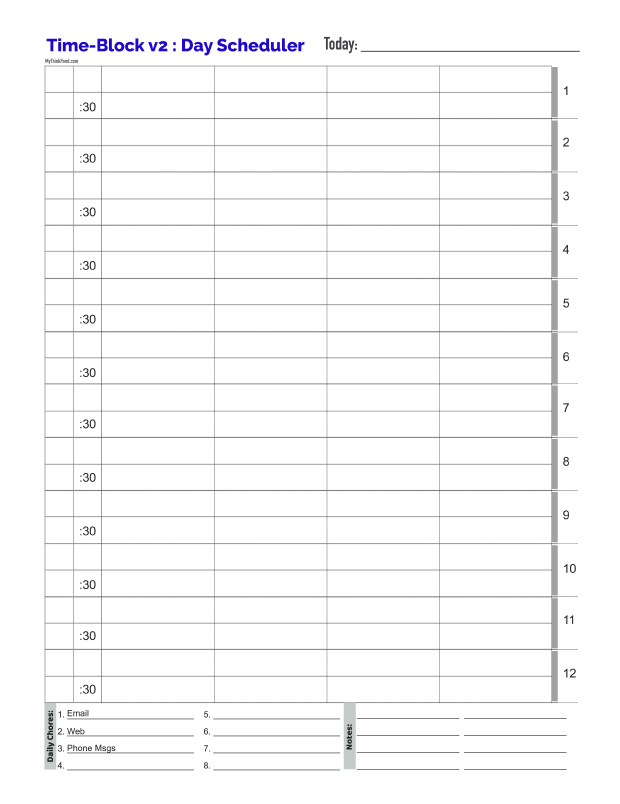 Time-Block Planner |
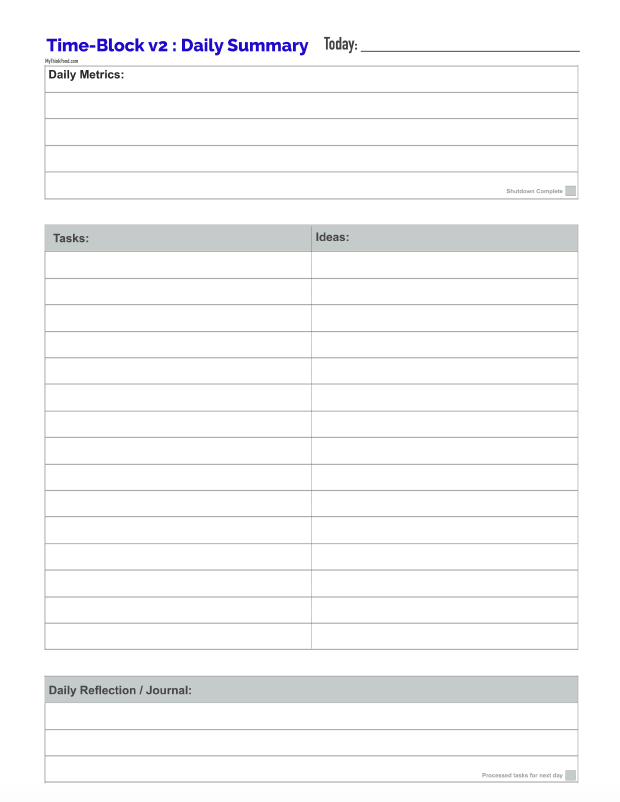 Time-Block Planner |
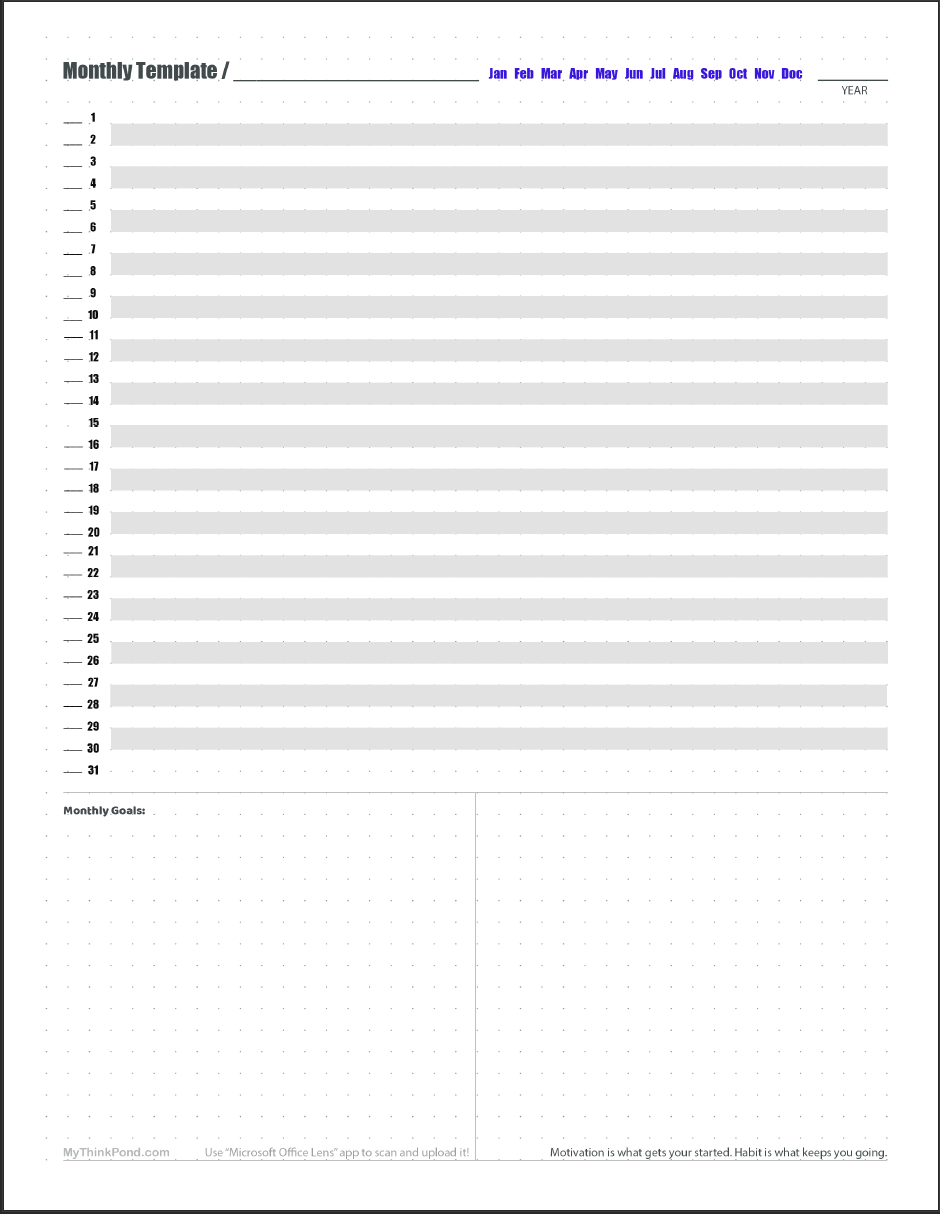 Monthly Planner |
Habit Tracker |
Habit Tracker Half-Page |
If you find these templates useful, then consider sharing a link on your social group and/or buy me some coffee. Contact me via Disqus on this page, if you would like me to add some features that you feel will benefit others. I will consider all requests. Thanks for visiting!
Cheers!
Reader’s Questions and Answers - Update #1 (1/8/2022)
How do you specifically use the Monthly template? For example, what goes for each day of the month?
The Monthly Template is designed with three focus areas. They are as follows:
-
Capturing important events that come up on a certain day that you don’t want to miss. Birthday’s, Appointments, Oil Changes, etc. (under each day). Use different colors to highlight based on importance. I use this area to examine my Google Calendar/Office-Calendar at the beginning of the month and transfer any key meetings and appointments. The underline on the left is there to write down the Day (M,Tu,W, Th,F,Sa,Su…) as reflected for that month.
-
Monthly Goals (bottom-left), to jot down any overarching goals. Read a particular book. Learn a new art style, etc. (numbered - G1, G2, G3). These are then noted down to be done on certain days up top. Example. G1 - Read Book (The Docker Handbook). I would assign G1 every Thursday of the month so as to not overwhelm yourselves with tasks.
-
The right area is left open for either additional goals or as the “feed-back loop” (aka - reflection). Out of all the goals you set aside during the month. How much of them did you accomplish and if you did not - why? By reflecting you gain a better understanding of yourself and your demons you need to learn to slay to get back on track.
(Also - if you print in a Laser Printer, it should print the dots to help guide your lines without being too distracting).
Do you add things to tasks as new things come up during the day? I have been trying to do that as things come up and eventually make it to my time-block to take care of it.
This question is regarding the Day Scheduler.
If your schedule is too rigid, then you will not follow the guide/template for more than a day (or more than a few hours) because it no longer reflects your path. So flexibility is the key. And that is why I have given you four-columns under the “Day Scheduler”. Just replace that time slot with what took priority and shift that one appointment to a new block. Try not to reschedule the entire day because you know you will not keep up to it. I also use the last-column to the right to jot down what I really did so as to study and reflect on what happened that day. (For an example, see this image).
If on the other hand you find yourself needing more than four columns, it’s time to reevaluate how you allow distractors to come into your day to day activities. At this point you are allowing external factors impacting your schedule too much. You need to engage in delegating your tasks to others or pushing back your distractors saying, “I can accommodate you but not today because my plate is overwhelmed for today already. How about we meet sometime tomorrow (or down the week) at a mutually convenient time?” (Notice my choice of words - “at a mutually convenient time” and not “at a time of your convenience”).
The overarching goal of all of this exercise is to identify what I call “distractors” and “time-wasters” that robs you of your time and life! Without a daily, monthly, or yearly reflection - we are simply a leaf flowing with the ebb of the currents in a river with no course or destination in sight.
How to eat an elephant? One bite at a time. :-)
Example: Blog reader emailed me saying that they have added a goal to their monthly to read a book 300+ pages long.
If you set your goal to read the book - it’s too wide and it will never get completed. According to James Clear in Atomic Habits. Set your goals as small as possible (bite-sized - hence “Atomic”).
Set your monthly goal to be to read chapters 1-4. And then work that over the next week into your daily schedule. When you reach that small goal, then add a secondary goal to your monthly to read chapters 5-8. This way, you are only chewing a small bite but at the end of the month (or months), you have eaten a whole elephant. (figuratively speaking).
Physiologically speaking; your mind plays tricks on you and wants to always take the easy road. The guy in your head is always talking back saying - “watching TV, drinking a glass of wine and relaxing over a movie is always better” over a long/big goal so you get side-tracked easily. So think ATOMIC and think DO THE ATOMIC NOW because it’s easy to knock it off your list.
But as soon as you reach that ATOMIC GOAL, reward yourself with some entertainment. Make sure you check-off the item on your list so that you are emphasizing to your mind that you can do this (hand-body-mind emphasis) and then immediately jot down the next ATOMIC GOAL with the when and where and how. This is the “secret” on how it’s done. And by repetition of this practice comes the “Habit” in “Atomic Habits”. :-)
I have missed doing it for 2 days and I can already notice the difficulties of not time blocking! Once work started normally, and demands on my time got more reactive, its been harder to do stuff. But I know I need to plan for reactive days as well.
Remember that the templates are only as good as you use them on a daily basis. Until you make them part of your daily life, they are no good. In my case, I use them and then stop using them and then come back to them when my life’s chaos indicator goes high. It goes in cycles. And all of that is part of learning! One day you will come back to this and hold it as dear as your body and then it will stick. It will become your habit! :-)
Can you share a sample habit tracker?
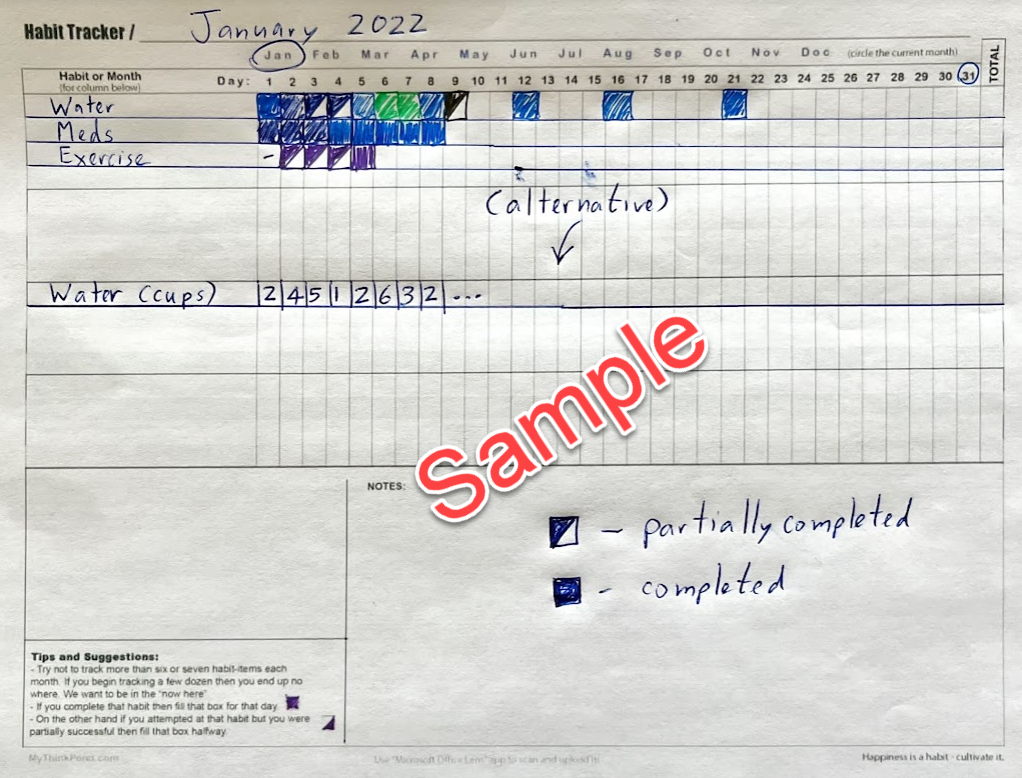
Today’s Quote

When you talk, you are only repeating what you already know.
But if you listen, you may learn something new.
- The Dalai Lama, XIV