
Remove .DS_Store and ._.DS_Store under Windows
Article shows you how to remove all occurrences of files .DS_Store and ._.DS_Store in the current directory and all sub-directories under Windows.
|
We have moved. Our new website is DigitalRiver.blog / Redirecting you now.
|
|
 |
MyThinkPond
On Software Development & Architecture - with a flavor of GitOps, Cloud, Java, Python, GoLang, JavaScript, Linux, Arduino, ARM, Embedded Devices and Web Development
|

Article shows you how to remove all occurrences of files .DS_Store and ._.DS_Store in the current directory and all sub-directories under Windows.
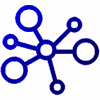
Summary This article focus on how to setup Jumbo packets on all your various devices in your network. This includes Windows 10+, Linux, Mac OS X+. What is Jumbo packet or Jumbo Frame? A jumbo frame is an Ethernet frame with a payload greater than the standard maximum transmission unit (MTU) of 1,500 bytes. Jumbo frames are used on local area networks that support at least 1 Gbps and can be as large as 9,000 bytes.
If you are an avid Python developer, you may all be excited about the new features available in the Pycharm 2.5 release, especially the remote interpreters, virtualenv and setup.py support. You can read more about the new exciting features here. But as I started to tinker with the “remote interpreter” feature - I stumbled upon some challenges and I thought I’d document them for other PyCharm users who might benefit from this blog entry.